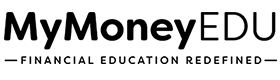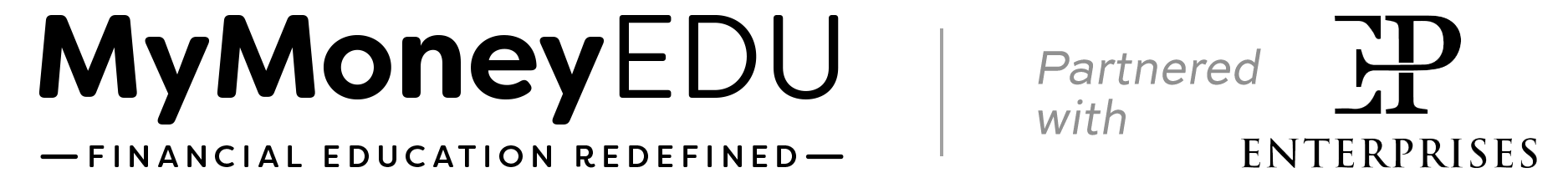3. Mailing Your Letters (Equifax & Experian Only)
Disclaimer: We apologize in advance for any grammatical and spelling errors in the slides.
About this module
In this module, I’m going to show you how to mail your challenge letters without leaving the house. Once you’re done setting this system up you’ll know exactly how to completely send your challenge letters with a few clicks.
- How to mail your letters without leaving home
- Creating your letterstream account
- Setting up your account for success
- Uploading your challenge letters + ID Docs
- Funding your letterstream account
- Mailing your letters
*Please note: due to sensitive information contained in the letters being sent through third-party applications like LetterStream, TransUnion is advising that all letters should come directly from the post office. They may still respond to you when you send your letter through LetterStream but may ask for additional verification, which may further delay processing. At this time, we suggest that you send your challenge letters through your local post office.
Resources
Full Video Transcript
Welcome guys to this module. Mailing Your Letters. So this is going to be a very, very action-oriented and detailed module. And to have it all outlined for you step-by-step so you can be successful. So here’s what we’re going to cover. So the first thing I’m gonna break down is how to mail your letters without leaving your home, which is very, very powerful. The next thing I’m going to do is break down how you can create the vendor account that we use called LetterStream. So that way, you know exactly how to set this up the right way, the first time, then I’m going to break down how to set your account up. So we’re going to show you how to create the account. Then I’m going to show you how to set up the account for success. Then I’m going to show you how to upload your challenge letters, plus your ID documents.
So that way you can make sure they’re sent out to the bureaus. I’m going to show you how to fund your LetterStream account and manage your LetterStream account for the future. Then I’m going to show you really just how to mail your letters off. Okay. So this week in this module, I should just say, this module is all about taking action. And you’re probably wondering, well, how is this possible? Well, it’s a company called LetterStream and it’s really, really powerful. You literally can send from home, you can send mail, real mail without leaving your house, and this is why I’ve been communicating what I’ve been communicating to you each week, with being organized and saving everything in those Google documents. So this particular module is going to be all about cheatsheets. So right below this video, you’ll see several cheat sheets. The first cheat sheet is going to be creating your LettersStream account cheat sheet.
So you want to click that cheat sheet, and then inside of that cheat sheet, I’m going to show you exactly how to create your LetterStream account. Now, I want to make this clear, inside of that particular cheat sheet, you will find a how-to-video. The same exact thing is for setting up your LetterStream account. So once you create your LetterStream account, I want you to set your LetterStream account up so you can send your letters to the bureaus. Again, this outlines everything step-by-step with instructions and a how-to-video, same exact thing with uploading and mailing your letter. So you’ve set your account up. You’ve created your account, all that good stuff. Now we need to upload or uploading our specific round of challenges letters that we already have saved in our credit reports folder.
Then we’re going to be mailing our challenges. So this cheat sheet shows you, once everything is set up, how to upload and then how to mail it, and then I’m even showing you how to pay for it in this particular cheatsheet as well. And then for the future, I’m showing you in this cheat sheet funding and managing your LetterStream account for the future. So I’m going to show you how you can fund your account, how you can delete letters that you need to delete if you need to, all this good stuff. So just basically funding it for the future and then also mailing. So everything is outlined right below this video and its specific cheat sheet. So you want to reference those cheat sheets as you’re going through this particular module, because they will be very powerful. And again, just like all the previous cheat sheets in order for you to watch the how-to-video, you need to select the how-to-video link at the top of the cheat sheet. And then on that, how-to -video, I will break down the specifics with the steps, walking you through step-by-step as if you were sitting beside me, how to do it. Okay. So let’s take action and I will see you in the first cheatsheet.