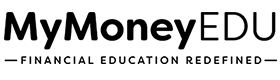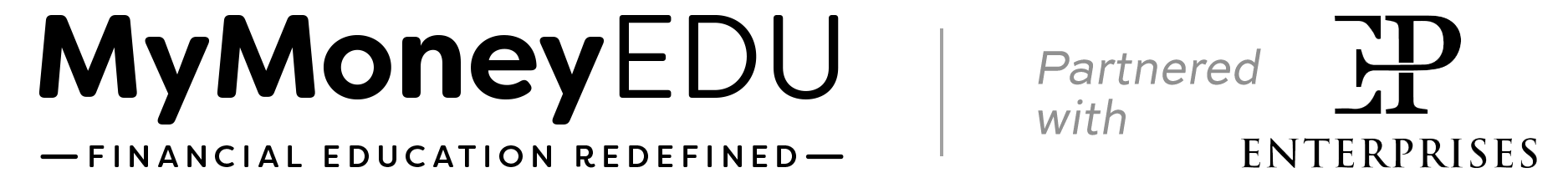4.3 Advanced Resolution Services Suppression
Disclaimer: We apologize in advance for any grammatical and spelling errors in the slides.
About this module
In this module, we’re going to show you how to place a security freeze with Advanced Resolution Service (ARS). ARS is a consumer reporting agency subsidiary of Visa U.S.A. that assists financial institutions in evaluating risk, minimizing losses, and analyzing cardholder accounts.
Step-by-step Instructions
- Start here https://www.ars-consumeroffice.com/securityfreeze.faces
- Download your completed suppression template
- Fax your completed template to (216)-615-7642
Full Video Transcript
Hello everyone, Kenney Conwell here, and in this video, I’m going to show you how to suppress ARS. So this one is fairly simple. You already are watching or completing step one if you’re watching this video. Step 2, you can go directly to the link, which is right here, Advanced Resolution Services and they do have an online form, but you have to have a PIN to reapply your security freeze, and chances are, if this is your first time doing this, then you wouldn’t have that. So you just want to just use this fax number right here. You can call Monday-Friday if you have the time, but I would just suggest just faxing it. So just in case, it’s after hours, you don’t have to try to get them on the phone. So just use this fax number right here. Submit your suppression template that you’ve already completed and make sure all that stuff is legible. And then wait for the confirmation number. Once you send it off via fax and that completes this video, I’ll see you in the next one.