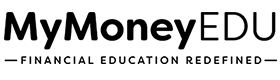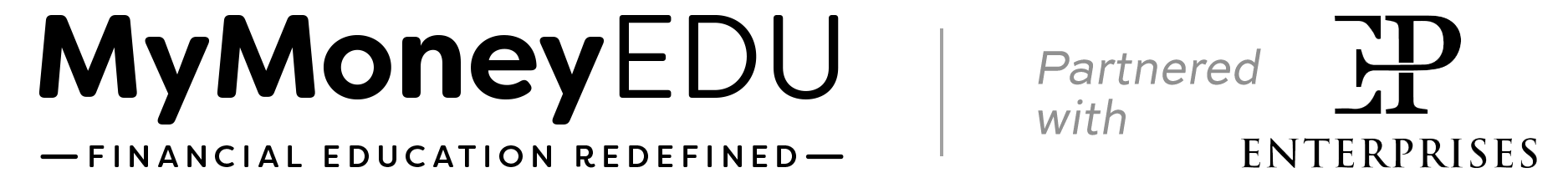4.1 SageStream Suppression
Disclaimer: We apologize in advance for any grammatical and spelling errors in the slides.
About this module
In this step, we’re going to show you how to freeze your information with SageStream. Placing a security freeze on your file is a way to control access to your information since it prevents SageStream from releasing your credit report or score without your consent.
Step-by-step Instructions:
*Update: SageStream is now part of LexisNexis Risk Solutions.
- Start here https://forms.sagestreamllc.com/#/opt-self
- Fill out the form and choose opt-out.
- Submit it online.
If you’re unable to submit it online, you can call 888-395-0277 or mail the suppression template to:
LexisNexis Risk Solutions Consumer Center, P.O. Box 105108, Atlanta, Georgia 30348-5108
Full Video Transcript
Hello and welcome everyone to this particular cheatsheet. Sagestream File Suppression. And up until recently, this has always historically been a suppression that you would fax in your suppression template. So if you’ve already completed it and you want to still fax it, you can do that. So I’m going to walk you through these steps. So you’re already watching step 1, the video right here, but when you click right here to this website, it’s going to give you the fax number, available to fax or mail Sagestream. Now, due to everything that’s going on, it looks like they now have a request to complete your form online, which is very, very new. So what you can do is click on where it says security freeze, and you’re going to want to enter in all this information.
So just like you have before with the previous security freezes, you want to fill in all this information. First name, last name, date of birth. If you can avoid social security number, I would do that. Your address city, state, then, it’s saying, please provide one of the following options below. And you either going to have to provide a legible copy of your driver’s license, a copy of your driver’s license category number two, or if you do not have a copy of a driver’s license. So either your driver’s license or any other government ID, and you can go right here and you can submit what that’s going to be. These are the categories it’s walking you through, and you literally would just add that attachment that you need to upload. So this is really, really good. And then it’s asking you for a PIN. So please check this box. If you need a replacement PIN , I would say, go and check this box. Since this is going to be your first time doing it hit, I’m not a robot, and then you will be good to go. Okay. So hope this video helps and I will see you in the next video.